Scoutly: A Scanning App For Amazon Sellers
- Talton Roberson
- Aug 30, 2023
- 4 min read
This blog is about exactly what it says its about...Scoutly. If you are looking more into Scoutly then the chances are likely that you have watched a youtube video of someone scanning books or you have seen someone else scanning with it. I am going to cover this app and everything I know about this app to help you learn how this app can help you succeed at selling on amazon. I personally use this app to help me find books, DVDs, CDs, and video games to resell on amazon. So with that being said let's start to dive into scoutly and all it has to offer.

What is Scoutly?
Scoutly is an app you can download on your phone. It allows you to scan barcodes and ISBNs to see how much that item is currently listed on amazon. Scoutly uses amazons API or application programming interface to retrieve to data from amazon and display it on your screen in a different or more useful way.
What does Scoutly do?
Scoutly is a scanning app that allows you to scan barcodes and ISBNs and then runs the data that it retrieves from amazon in a program designed to indicate a specific outcome. In most cases, that specific outcome is alerting us when there is potential for profit. For book sellers, it will alert us when a book is profitable to sell based on the triggers that are set.
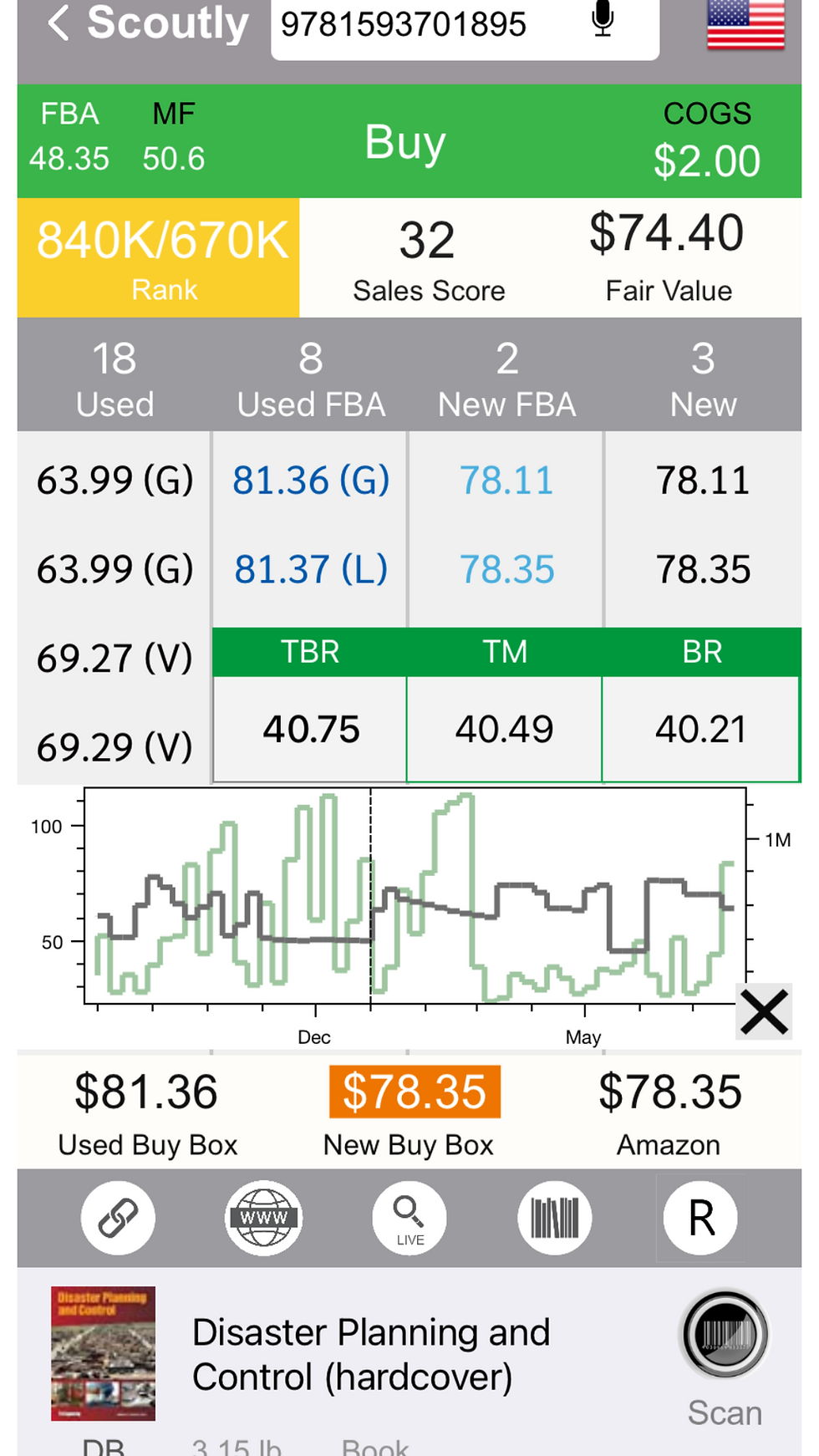
Where Can I Get Scoutly?
You can get Scoutly by downloading it on your phone from the apple app store or google play store. Before you can use Scoutly beyond its 100 free scans you must purchase a plan. They have 2 plans with the cheaper one being just $10 a month. You can purchase a plan at asellertool.
Understanding Amazon and It's Data
If you are trying to up your game and make better buying decisions, you should understand the data that amazon gives you. After using the app for a while and you see what sells, you will get a better idea of what that data really means but you should know more about specific categories, sales rank, and days of sales. I cover this topic in an article all about amazon sales rank. In simple terms, sales rank and the frequency of sales are correlated. The more something sells the lower the sales rank with 1 being the fastest selling item.
Making Better Buying Decisions
Scoutly is designed to help you make better buying decisions when purchasing inventory for your amazon business. It does this through triggers. Triggers are basically the decisions you make to indicate that a book has the criteria that you want with settings like sales rank, days of sales, desired profit and a few others.
Are Scoutly's triggers any good?
While Scoutly does offer preset triggers, I personally do not think they are the best. For starters, they have a minimum profit of $2.00 which is extremely low for my taste. I personally like to stay at $5.00 profit per book or more in profit. You can customize your triggers to meet your specific business needs. I have a full tutorial on setting up your triggers on scoutly in the youtube video below.
Is Scoutly Free?
Scoutly is not free, but they do offer a free trial. I've provided a link for you to get your Scoutly Free Trial. The free trial is 30 days of free scanning when you sign up for the professional plan which includes a database mode. Scoutly also offers your first 100 live scans for free, although 100 scans isn't very many considering I can scan nearly 1000 barcodes an hour.
How much is Scoutly?
Scoutly has 2 main plans, their live plan and their database plan, with the live plan costing $10.00 per month and the database plan costing 35.00 per month. Scoutly does offer extended plans that can lower your monthly cost if you are willing to put the money up front for the annual plan. I dont suggest doing this unless you know you are going to be selling books the entire year.
Is Scoutly only for books?
No, Scoutly can be used to scan books, DVDs, CDs, and video games. Realistically Scoutly can scan any barcode that is on amazon. Its has access to amazon's data and can display it although it is mainly geared towards media. It is designed to help you make a buying decision faster when scanning media because you can set the cost of goods price of all the items before hand and quickly determine profit using fees associated with selling the item.
How does Scoutly scan barcodes?
Scoutly uses your phone's camera to scan barcodes. In addition, the scanning mode can be changed from barcode, to OCR, and title search. OCR, optical character recognition, will scan text for numbers making scoutly able to read ISBNs. The title search feature is used very little by me personally, I believe the scanning tool in the amazon seller app is superior when scanning titles.
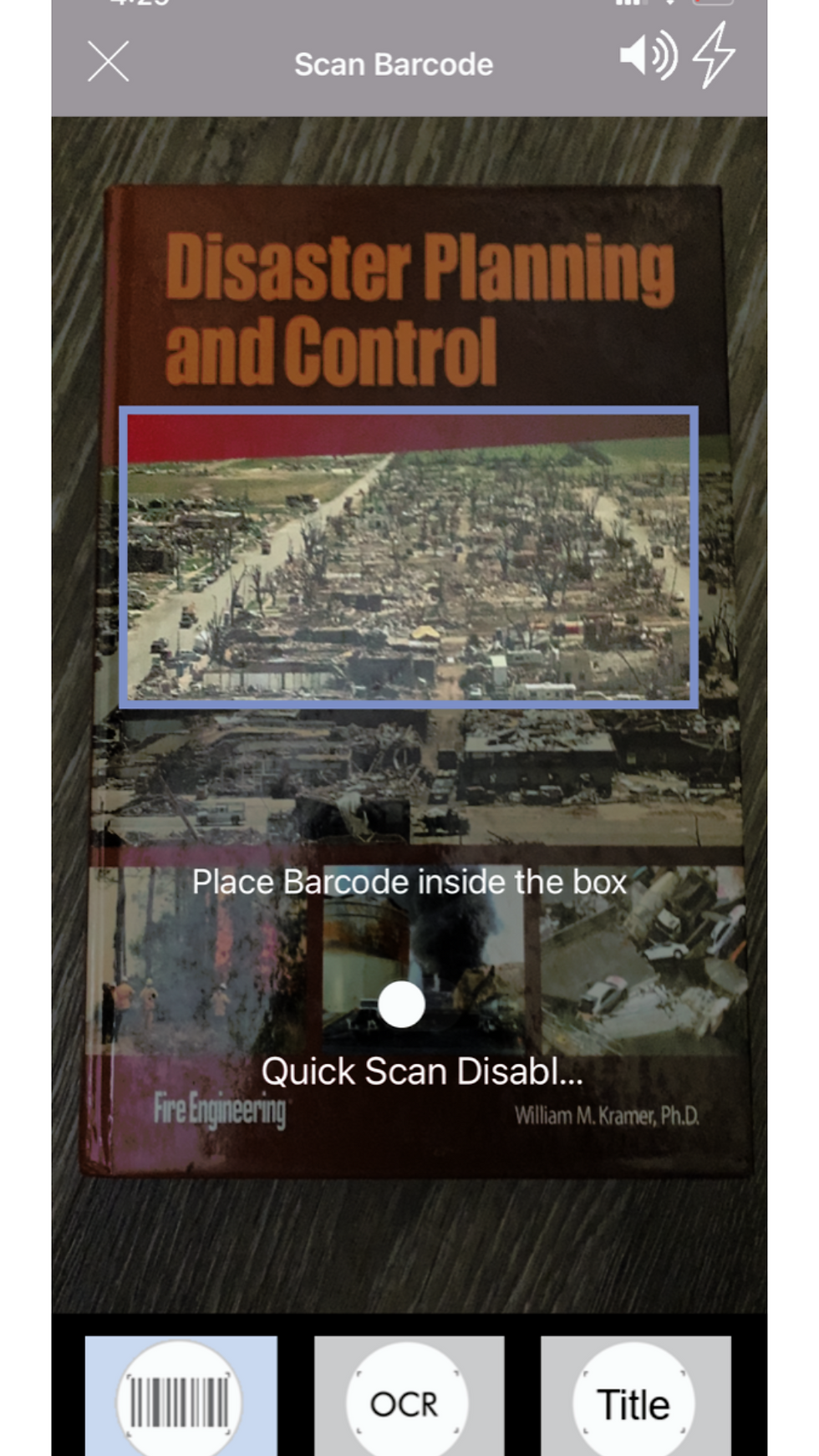
Can Scoutly scan faster?
Yes, when you pair scoutly with a bluetooth scanner you are able to scan much faster. I have an article that breaks down the importance of a bluetooth scanner and database mode to increase your speed. With this strategy I can realistically scan 800-1000 books an hour with a fast bluetooth scanner.
Are there alternatives to Scoutly?
Yes, there are many different scanning apps. Some of the apps may include Scoutiq, Profit Bandit, Selleramp, Keepa, Helium 10, and more. Each app is different and has different purposes within selling on amazon. Scoutiq is the only app really geared towards booksellers besides Scoutly. Having a hard time deciding which app is right for you? Check out the article on Scoutly vs ScoutIQ.
Conclusion
Overall Scoutly is a great tool for discovering profitable items to resale on amazon in the books, video, music, and video game categories. It can be downloaded on the apple app store and the google play store and be used on your phone and put into action. Be sure to set up triggers by following my tutorial and you will be well on your way to getting more profitable inventory.
If you have any additional thoughts or questions, leave a comment and I'll be happy to reply!
Until Next time,
Happy Selling



Comments